Digital scrapbooking tutorial: How to photo mat and shadow in Gimp
Hi, my creative scrapbooking friends.
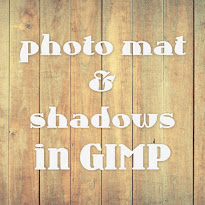 |
Lately, I've been getting an increasingly frequent question on how to scrapbook using Gimp. I am not very surprised, because of the significant difference in price.
Maybe you don't know Gimp, but it is invincible. Seriously!
Gimp is free and yet has any powerful tools like photoshop. So I decided to show you my best Gimp practices in video series.
Here is my very first part - how to add a white photo mat to the photos and how to add shadow to them.
As a bonus tip, I show you how you can save the shadow settings, so you can easily use your own preset on every element on the actual page and every scrapbook page in the future.
Note: In this video, I used my own digital papers and elements (except flowers). You can find them in my Etsy shop. If you would like to save 20% - make sure you subscribe to my mailing list.
Flowers I used are free ClipArt from pixelscrapper.
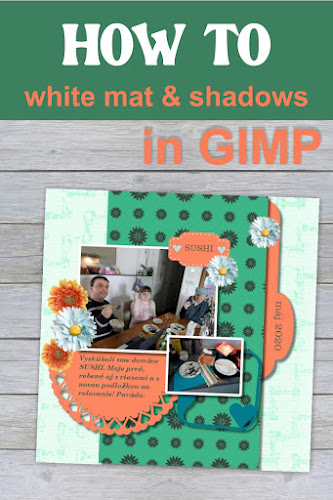


Comments
Post a Comment